If you wanted a clone of the Default Blank Site template you are in the right place.
However, if an instructor has requested that you clone a specific template then you have not successfully completed the process and need to take some corrective action.
It might be a good idea to print or jot down the following steps. These steps will help you delete this site and correctly clone the one requested by your instructor.
- Delete this site. You can do this in the admin panel for this site, in the Tools menu item and the Delete Site submenu item.
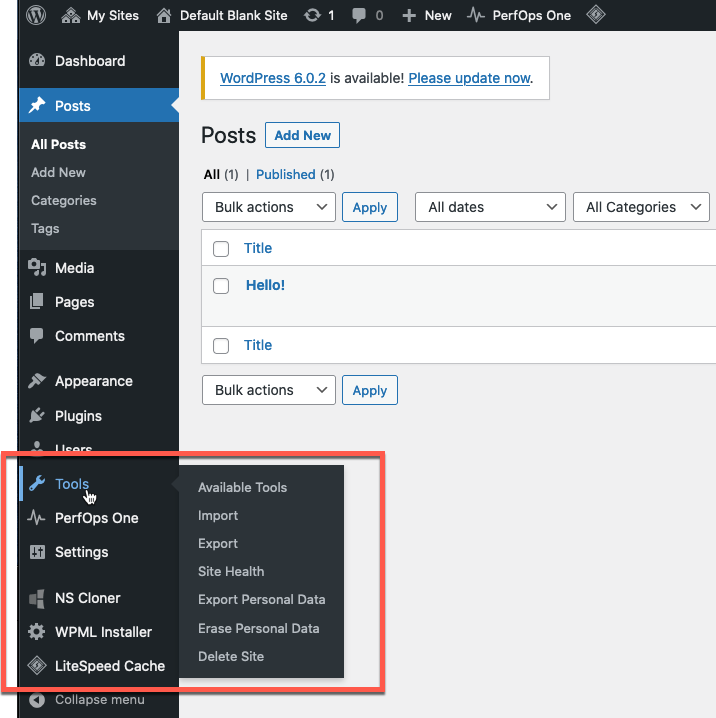
- Go to https://opened.ca/wp-signup.php and clone the template required by your instructor making sure to click on the thumbnail image below the template name. Make sure there is a white check mark on the thumbnail image before proceeding. (See the example below, but select the template your instructor has required).
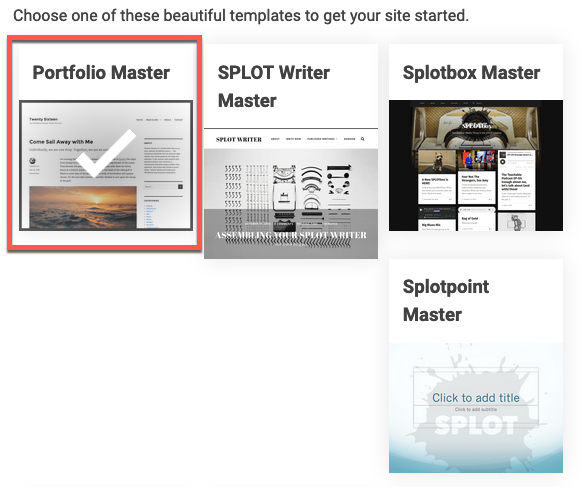
That should get you on your way. Have an excellent term!

Leave a Reply